|
Products
Database Search Solution (New Version) Search Control SEO Pager Highlighter Shortcut Controls Crypt Package Free ASP.NET Controls
Geotargeting Component ASP.NET Media Player Control Flash Video Player Control Services
ASP.NET Telecommute Jobs Free IP Location Lookup Test .Net Regular Expressions CSS/Table/DIV Page Layouts Custom Programming Article Sites Master List |
Screen Scraping (AKA Web Fetching) using ASP.NETScreen Scraping, in terms of programmer means fetching data from a website into your application. To talk more technically, it is actually a way by which your application extracts data from the output of some other program. This technique is basically making the request and parsing the response. This can help you in a tremendous way. You can scrape all products from a website and put them in your application or save them in a spreadsheet, you can do comparisons by scraping data from multiple sites and do research or analysis. To perform Screen scraping in ASP.NET, we will be using the WebResponse and the WebRequest objects. For this you will need to import System.Net namespace. I am attaching the code, you can download example Screen Scraping Visual Studio 2005 project. The start page (i.e. startpage.aspx) looks like as shown in the figure below: 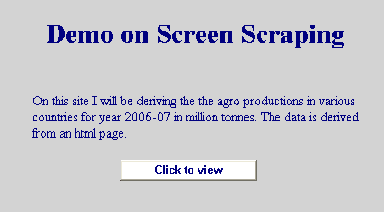 And as you click the button "Click to view", the data from my html page is fetched to the second page of the application i.e.(WebForm1.aspx) as shown in the figure below: 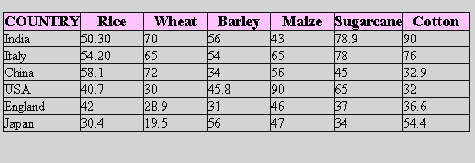 In this application I have screen scraped one of the html pages designed by me, and it is hardcoded, so you can simply go to the line: //you
need to replace this string with any web site url that you require and put the URL you wish to fetch the content from. Or if you wish to work as this is, you will need to change the URL, depending on the location you save the html file. I have attached both the .net project as well as the "agro_prod.html". Just go and try it. Here the "screenscrape" method is the method defined by me which performs the major functionality. private
string screenscrape(string
url) Once you get the whole content from some site, you can now parse the data there. Extract table from there and many things as per your requirements. In this demo I have only concentrated on one way of fetching data. There are other methods too. Two of them are listed below:
WebClient obj =
new WebClient();
TextWriter writer =
new StringWriter(); It is to note here that TextWriter is an abstract class so it cannot be instantiated. Tutorial toolbar: Tell A Friend | Add to favorites | Feedback | |

