|
Products
Database Search Solution (New Version) Search Control SEO Pager Highlighter Shortcut Controls Crypt Package Free ASP.NET Controls
Geotargeting Component ASP.NET Media Player Control Flash Video Player Control Services
ASP.NET Telecommute Jobs Free IP Location Lookup Test .Net Regular Expressions CSS/Table/DIV Page Layouts Custom Programming Article Sites Master List |
ASP.NET JW FLV Flash Video Player ControlASP.NET JW FLV Flash Video Player Control is FREE custom ASP.NET Control that enables ASP.NET Web application to manipulate and show Flash video files on web page by using server side ASP.NET code. Since Flash is client side technology, this control uses JW FLV Player on client side.  JW FLV Player Download ASP.NET JW FLV Flash Video Player ControlYou can download this control compiled for ASP.NET 1.1, ASP.NET 2.0 and ASP.NET 3.5. Source Code is also available in Visual Basic .Net and C# programming languages. How to use ASP.NET JW FLV Flash Video Player ControlTo use control, unzip downloaded package and add reference in your web project to JW-FLV-Player-Control.dll. After that, place the control to the web form. On the web form control is not rendered correctly. It looks like in image bellow. 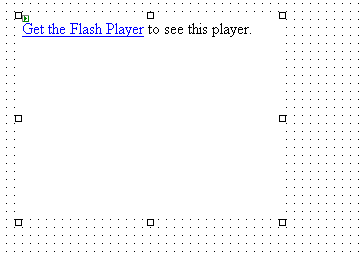 FLV player on web form at design time Next step is to set values of properties. Required properties are: Other properties will take its default values when control is initialized. You can change it if your web application requires. Now you can start your web application and enjoy a Flash movie in your ASP.NET web application.  Control at run time When to use this controlFlash video is widely used by video sharing web sites. All large video sharing web sites, including YouTube or Google Video uses .flv because it is compatible with almost every web browser and operating system. Users must have Flash Player installed, but most of your visitors probably already have it. This ASP.NET control is pretty basic, but it can be very useful in simpler scenarios. Keep in mind that JW FLV Player is free only for noncommercial projects. Fortunately, there is pure ASP.NET control named ASPNetFlashVideo that allows you to effortlessly incorporate beautiful Adobe Flash Video (FLV) media into ASP.NET website. For $49 you can use it on single site or just $99 for use on unlimited number of web sites. Except common interface commands for playing flash video files, ASPNetFlashVideo supports skins, custom user interface, play lists, integration with Visual Studio, search engine optimization and more. Things like no ongoing subscription costs, free future updates or 30 days money back guarantee justify decision to give it a try. Tutorial toolbar: Tell A Friend | Add to favorites | Feedback |

